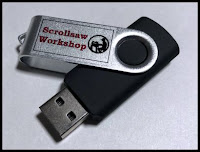This pattern comes in two sizes. The small stork is 6: tall and the large stork is 12" tall. The small pattern uses 1/8" and 1/4" thick wood. The large pattern uses 1/4" and 1/2" thick wood.
The pattern includes "It's A Girl" and "It's A Boy" patterns.
Laser Cutter Questions:
There is always the debate about if using a laser cutter produces handmade art. My answer is that I don't care. The scroll saw and a laser are very different tools. While they seem to do similar things I can't replace either one with the other. I use both tools almost every day for completely different jobs.
Trying to replace the scroll saw with a laser is nearly impossible unless you spend huge money. I'm talking $10,000 or more just to come close. The problem is the depth of the cut. I can easily cut 1.5" wood on my scroll saw and even my $5000 laser can't come close to that. I don't even attempt to laser cut more than 1/4" thick wood. I could probably cut 1/2" but I would burn it to a crisp to get it done.
When I want to engrave, Obviously, the laser cannot be replaced with the scroll saw. If I need to cut thin wood and I don't mind the scorch marks on the edge then my laser is nice because I don't have to do the work. My 50Watt laser can cut 1/8" faster than I can cut it on the scroll saw. Not by a large margin but it is faster.
Speaking about the scorch marks. I have found that many customers like the edge scorch marks. They add contrast. Most of the people who tell me they think the scorch marks look bad are scroll saw users.
Most customers have no idea how the product was made. They don't know the difference between a laser or a scroll saw. They just like or don't like the end product.
Many of my readers know I have lasers and ask questions about what they should buy. That is way more difficult of a question to answer than which scroll saw to buy. You can spend from $200 to as much as you want on a laser. I have owned the low-end and the mid-level lasers. They both have their place.
The inexpensive diode lasers on Amazon and Ebay are surprisingly good at engraving. They are terrible at cutting. If you simply want to engrave names or pictures on your woodworking projects and don't care that they are very slow then the diode lasers are fun to play with. They can do a decent job.
The low-end CO2 lasers can do some cutting and engraving but they require lots of care and repair work. I spent as much on upgrades on my first laser as I spent on the laser. That laser(K40) only costs around $400. It was broke a lot and the software was terrible. The funny thing is that I loved that laser. I learned how to work with lasers on that machine. Those lessons were invaluable when it came time to buy a laser for my business.
My two main lasers now are in the $3000 to $5000 dollar range and they get the job done for me. My laser business needs are not that great so it works. I rarely have the laser running for more than three hours a day. If I had enough work to keep the laser busy all day then I would want to upgrade. I would need a more powerful laser so I could speed up the jobs.
The last thing to consider is the learning curve of the laser. If you have a solid computer background and are willing to spend some time learning the software then you will do fine. If sitting in front of a computer for several hours sounds like punishment then a laser cutter will just not be a welcome tool in your shop.
I had a guy tell me one time that he wanted to get a laser because he thought they would replace scroll saws. Ain't going to happen. Like I said they are totally different tools.
I am happy to try to answer your questions about lasers if you have any.

$12 per sheet of 12 coins plus $3.50 shipping
Inlay with a 1" Forstner Bit.
The perfect way to sign your work.

Email Newsletter Readers: Remember that the Newsletter is just a copy of the daily blog post. To see the post in its proper formatting click this link. If you ever misplace a pattern or any item you see here you can always find it on the blog. Everything stays on the blog forever.
Every Scrollsaw Workshop Pattern from 2007-2020 on DVD
Purchase the entire Scrollsaw Workshop pattern catalog for offline access.
This DVD has over 3,310 patterns published from 2007 thru 2020.
The DVD is $20 plus shipping. Ships to 60 countries around the world.
The DVD is $20 plus shipping. Ships to 60 countries around the world.
If you use the DVD on a Windows PC there is a simple viewer program to browse through the patterns.
The DVD also works fine on a MAC. The viewer program is not MAC compatible but there is an included PDF with all the patterns shown as thumbnails for easy viewing.
All the same file but in an easy to use thumb drive. The USB thumb drive option is $23 plus shipping.
Now Available on USB Thumb Drive
Don't have a DVD drive on your new computer. No problem. Buy the catalog on a USB thumb drive.All the same file but in an easy to use thumb drive. The USB thumb drive option is $23 plus shipping.
My two "Wooden Vases on the Scroll Saw" books make it easy.
The books are $12 each and available for instant download after purchase. Click for Video Demonstration.
My Sponsors:
Support the businesses that support our community.
Home of Pegas scroll saw blades.
for you scroll saw ready boards.
Seyco features the Seyco ST-21 scroll saw
Make sure you check out the Seyco Scrollers Drill
Seyco features the Seyco ST-21 scroll saw
Make sure you check out the Seyco Scrollers Drill
ORTUR Laser Master 2, Laser Engraver CNC, Laser Engraving Cutting Machine, DIY Laser Marking for Metal with 32-bit Motherboard LaserGRBL(LightBurn), 400x430mm Large Engraving Area (lu1-4)
This is a low-end laser engraver. Ortur lasers are one of the best in this range. If you want to learn to use a laser and mostly want to engrave then this is a surprisingly good machine for $400. Just don't expect to do much cutting.
- [Advanced firmware] Ortur laser master firmware, smarter, faster, more accurate and easier to use. Professional motherboard with 32-bit MCU. It can preprocess 32 instructions, support up to 921600 baud rate, more powerful! The engraving speed can be as high as 3000 mm/min. (If the laser engraving result is not considered, the moving speed can be as high as 1000MM/S)
- [Excellent safety protection] 1. There is a G sensor on the main board, if the machine detects unauthorized movement, the laser beam will stop. 2. If your computer system stops or the USB cable is disconnected, causing the laser engraver to stop moving, the laser beam will stop to prevent fire. 3. If the laser engraving machine is under control, but the user forgets to operate and keep the laser beam working, if the motor stops moving, it will cut off additional safety to prevent fire.
- [Perfect compatible system] Use LaserGRBL or LightBurn (this is the most popular paid engraving software in the world, very easy to use). Supports Windows XP, 7, 8, 10, Mac OS and Linux.
- [Achieving precise engraving] The laser power range can be S0-S1000. Compared with only S0-S255, Ortur Laser Master can control the laser beam more accurately, and can even "draw" a photo on paper with a high-power laser unit. The 8-bit high-power laser engraving machine cannot do it.
- [Quality and Assurance] We are the manufacturer of ORTUR. We only provide Amazon customers with the best quality and comprehensive pre-sales and after-sales services. If you need pre-sale consultation or encounter any problems. Please email me ✮support_ortur[at]163.com If you encounter a technical problem, please visit Wubbortur.tech/support Our engineer Gil will solve the problem and solve the problem for you. For more information, please visit: ortur.tech/olm2