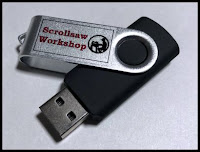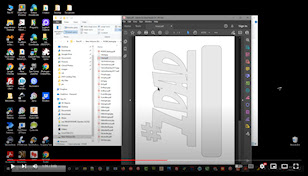For those wine drinkers out there I have a wine bottle door topper. "Time to wine down"
You can cut this with or without the backer board. The pattern comes in two sizes.
Is a laser engraver/cutter right for you?
The questions I receive about laser engraver/cutters increase in number every year. It is not every day but it is at least every week. I understand the curiosity because they are fascinating tools. It is also a fairly technical tool so there are many questions that need to be answered before you buy. I cannot answer all the questions you may have in a few paragraphs here but I will take on some of the most common questions.
I am going to answer these questions in simplistic terms. The answers may not be all-inclusive but I want to answer based on someone who has a scroll saw and is interested in a laser engraver/cutter.
Which laser should I buy? I won't talk about brands here because there are too many but I can talk about type and power. There is more than one type of laser engraver/cutter. I am going to talk about two of the type that is the most common for home crafters.
Diode lasers: The top photo above is a diode laser. A diode laser uses a semiconductor chip that converts electricity into laser light. The laser light is focused to a small point with enough power to burn wood and other materials. These lasers are generally less powerful than their big brother the CO2 laser. Less power means slower engraving/cutting speed and thinner materials that it can cut.
Recently many companies who produce diode lasers have upped the power output so cutting up to 1/4" wood is possible. Not all wood is equal so some wood may cut fine and others will not cut at all.
Many laser companies make statements that are confusing about the power of their laser cutters. The power rating that matters is the true optical output power. Diode lasers are often 5W, 10W, or 20W lasers. 5W lasers will engrave and cut some very thin or soft material. The 10w and 20W are more capable and will both engrave and cut different materials.
I typically expect to cut 1/8" and thinner material with a diode laser. 1/4" is possible with the higher wattage lasers but gets slow and often takes multiple passes which scorch the wood pretty badly.
Diode lasers often come in an open gantry frame. Lasers produce smoke so an enclosure with an exhaust fan is pretty important unless you are able to open a garage door. This is often an extra expense.
Diode lasers are much less expensive than CO2 lasers. You can expect to spend between $300 and $1000 for a diode laser.
Diode lasers can be very effective for someone who owns a scroll saw. You do not need thick cutting capacity from the laser because you can use the scroll saw to make the cuts and then use the laser to engrave designs or customizations on the project. Speed is generally not critical so if it takes a while to engrave the design it is not a mass production issue.
Speed is important in this regard. You should absolutely never leave the room when the laser is running. If the engraving takes an hour, you need to be there for that entire hour.
CO2 Lasers: The second photo above is an entry-level CO2 laser. They call it a 50w laser but it is typically truly around 30 to 40 watts in real output power. CO2 lasers use long laser gas-filled tubes. A 40w is around 700mm long and 50mm in diameter. The more powerful the laser the longer they get. This makes the cabinets large and bulky so you need plenty of room.
Hobby/small commercial CO2 lasers generally run from 30w to 120w output power. A 50w laser can cut 1/4" thick Baltic birch plywood on a single pass. Higher wattage will give you more speed and thicker cuts.
The CO2 laser will absolutely need an outside fan-powered vent. They will fill a garage with smoke in just s few minutes without the vent. Most CO2 lasers come with a fan and dryer hose to vent out a window.
CO2 laser tubes are water cooled. They have a constant supply of cooled water going in one end of the tube and exiting out the other end. Without this cooling, the laser tube will die a quick death. The less expensive CO2 lasers come with a small pump. You fill a bucket with cool water and put the pump in the bucket. Input and output hoses are connected to the laser and the pump circulates water through the laser.
The pumps are only acceptable for lower wattage lasers. The more powerful lasers have dedicated water coolers that actually cool the water before it is pumped into the laser tube. They can get pretty expensive but if you stick with a 50W laser you can get away with the pump and room temperature water.
CO2 lasers start around $1500 and go up to many thousands of dollars. There is one exception to this there is a CO2 laser called a K40. It runs around $500. I owned one and it works but if you are not a tinkerer and like to mod machines I would suggest staying away from the K40. Some of the Chinese CO2 lasers are actually pretty good machines. I own a 50w blue CO2 laser that I paid somewhere around $2500 and it has proven to be very effective and reliable. I use it every day for engraving my Signature coins. When it breaks I understand that I will almost certainly have to repair it myself. There is very limited support for the Chinese lasers. Laser tubes and power supplies are common repair points. They are not terribly difficult to repair but you do need some skills.
There are companies in the US that sell CO2 lasers with good service and support. You can expect to pay $7000 plus for most of these lasers which put them out of the reach of most hobby woodworkers.
Software: The software that runs the laser and the software that is used to design the files is not what I would call novice-level software. You need above-average computer skills to be effective with a laser.
Most hobby-level laser users will use Lightburn software to control the laser. I would consider Lightburn an early intermediate level of software. There are hundreds of YouTube videos showing Lightburn in action. Check those out to see what your comfort level is.
To design patterns that you can cut or engrave you can make your own or buy ready-made ones. A free program like Inkscape will give you 90% of what you need to design artwork. Again, check out YouTube for video tutorials of Inkscape. I would consider Inkscape early intermediate-level software.
Laser cut patterns are available all over the internet. There are hundreds of them on Etsy. Many laser pattern sites are sketchy. It is a hotbed for people selling files they do not own.
Will a laser engraver replace a scroll saw? No. They are two different tools with different strengths and weaknesses.
Conclusion: Laser engravers/cutters are extremely versatile tools for creativity. The combinations of a scroll saw and a laser engraver can give you the ability to cut thick material and customize it with the laser. Customized crafts can be lucrative products.
I only touched the surface of things you may need to know when buying and setting up a laser. Don't let me make you think they are too complicated for the average woodworker. Like all new experiences, you will have to learn as you go. If you have strong computer skills the learning curve will be much shorter. If your computer skills are a little weaker then you can find all you need to know on the internet. You will just have to spend the time and effort.

$12 per sheet of 12 coins plus $3.50 shipping
Inlay with a 1" Forstner Bit.
The perfect way to sign your work.

Email Newsletter Readers: Remember that the Newsletter is just a copy of the daily blog post. To see the post in its proper formatting click this link. If you ever misplace a pattern or any item you see here you can always find it on the blog. Everything stays on the blog forever.
Every Scrollsaw Workshop Pattern from 2007-2021 on DVD, USB drive, or Instant Download. Over 3,600 Patterns!
Purchase the entire Scrollsaw Workshop pattern catalog for offline access.You will never run out of fun patterns to cut.
Three delivery options.
After payment, you will receive an email with the download link. This is a large file. You should not attempt to download it on a tablet or smartphone. It is a compressed file that will need to be extracted to your hard drive. Basic computer skill are necessary to extract the file.
The USB drive will be shipped to the US only first-class mail. Shipping time varies but you will get a tracking number. I normally ship within three days. USPS shipping normally varies from three days to a week.
The DVD is manufactured and shipped by my distributor. They ship to several countries but not all. Check their shipping list to see if your country is supported.
Here is a quick video showing you what you will get when you purchase the offline Scrollsaw Workshop Catalog
My two "Wooden Vases on the Scroll Saw" books make it easy.
The books are $12 each and available for instant download after purchase. Click for Video Demonstration.
My Sponsors:
Support the businesses that support our community.
Home of Pegas scroll saw blades.
Ad Affiliate Link
OMTech 50W CO2 Laser Engraver and Rotary Axis, 50W Laser Cutter and Engraver Machine, 12x20 Inch Laser Engraving Machine with 2 Way Pass Air Assist RDWorks, Laser Cutting Machine for Wood Acrylic More
- COMMERCIAL CO2 LASER: Whether professional engraver or inspired DIYer, this 50W laser engraver and cutter from OMTech will allow you to bring your ideas to life with greater speed and precision than ever before, cutting up to 1/4" through plywood or acrylic; its intuitive control panel and bundled Windows-compatible editions of RDWorks v8 and CorelLaser will let you create and recreate even your most intricate designs perfectly
- 12x20 BED & ROTARY AXIS: The spacious 12x20 inch workbed provides 1.6 square feet of room to fit almost any project and two-way 25"x1.4" pass-through doors open up even greater possibilities; a barrel roll rotary axis also comes included for engraving corks, cups, mugs, bottles, and other curved and cylindrical surfaces 1 to 6 inches in diameter
- FAST & QUICKLY ADJUSTABLE: This CO2 laser system marks wood, paper, plastics, leather, fabric, stone, and a wide range of other nonmetallic materials at up to 23.6 inches per second (600 mm/s) with pinpoint accuracy; the knife blade bed adjusts up or down as needed; everything works with most third-party graphic software, easily receiving files via Ethernet or USB; and locking caster wheels allow you to easily move and secure your laser cutter whenever needed
- SAFE & EASY OPERATION: A digital laser power supply provides sure and easily monitored operation for your DC tube's expected 2000 hour life; password & key protection prevents unauthorized use; the wide viewing cover includes tinted eye protection & automatically cuts power when opened; a built-in air assist quickly blows away smoke, dust, and sparks to protect your laser lenses and reflective mirrors; and a large capacity bin collects any debris as you work
- SUPERIOR SUPPORT & SERVICE: From garage artists to backyard businesses to professional workshops, the OMTech community continues to grow thanks to our passionate dedication to making quality engraving available to all; order your own engraver today and enjoy fast US-based shipping, a strong 2 year general warranty (6 months for tube & power supply), and ever helpful customer service and tech support