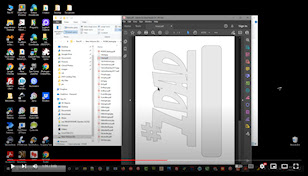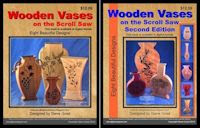This Rooster pattern is almost ten inches tall. The pattern calls for 3/4", 1/2", and 1/4" thick wood.
Solar System Simulation
When I was in the 5th grade, I had my first male teacher. He was an astronomy buff. A couple of times a year, he would bring his telescopes to school, and after dark, we set them up, and he would teach us lessons about astronomy. I loved every minute of those times. When I got to middle school, we had a planetarium at school, and I was hooked. So all that was just to introduce you to my Solar System Simulator I just finished.
I have worked on this Solar System Simulation for a few days and have mostly worked out the bugs. The Sim includes all the planets and many of their moons. I hope to add more later. You can fly through the Solar System at speeds faster than the speed of light. As you get close to the planets, you can target them with a reticle and hit the q key to see information about the planet and its moons.
You need to learn a few keys, but it's pretty simple to operate. You use the mouse to point the direction you wish to travel, then hold the W key to travel in that direction. The x and z keys increase and decrease the speed you travel.
I used physics for most motion in the sim, but the faster-than-the-speed-of-light travel was important, so it did not take weeks to get someplace.
The online app is best operated on a computer with a keyboard. It may work on a tablet if it has a mechanical keyboard, but I have not tested that yet.
As always, I am a hack programmer, so some likely bugs and things need to be corrected, but it seems to work.
Application Link
W: Move Forward
S: Move Backward
X: Increase Speed
Z: Decrease Speed
P: Toggle Orbit Paths
M: Toggle Planet Orbital Motion
Q: Toggle Info (when targeting a planet/Sun)
H: Toggle this Help Window
Mouse: Look Around
ESC: Release Mouse / Show Instructions
Targeting: A small circle (reticle) is in the center of your view. When this reticle is over a planet or the Sun, it will turn red. You may need to get closer to smaller objects for the targeting to register. While the reticle is red (object is targeted), pressing 'Q' will show/hide detailed information. Pressing 'M' to stop planetary orbital motion can make targeting easier.

Email Newsletter Readers: Remember that the Newsletter is just a copy of the daily blog post. To see the post in its proper formatting click this link. If you ever misplace a pattern or any item you see here you can always find it on the blog. Everything stays on the blog forever.
Every Scrollsaw Workshop Pattern from 2007-2024 on USB drive, or Instant Download. Over 4,900 Patterns!
Purchase the entire Scrollsaw Workshop pattern catalog for offline access.You will never run out of fun patterns to cut.
Two delivery options.
After payment, you will receive an email with the download link. This is a large file. You should not attempt to download it on a tablet or smartphone. It is a compressed file that will need to be extracted to your hard drive. Basic computer skills are necessary to extract the file.
Click this link to order the USB Drive
The USB drive contains all the Scrollsaw Workshop Patterns. The drive is $25 plus shipping and handling. Now, with the new distributor the drive ships to the US and many other countries. The shipping can get expensive to some international locations, so the Instant download option above is probably more desirable.
My two "Wooden Vases on the Scroll Saw" books make it easy.
The books are $12 each and are available for instant download after purchase. Click for a Video Demonstration.
My Sponsors:
Support the businesses that support our community.
Home of Pegas scroll saw blades.