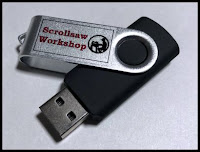Here is another sea life wall hanging. I think this one might look nice in a bathroom or kitchen. It is two 1/4" layers with the back layer painted blue.
How to make stencil fonts for the Scroll Saw in Inkscape:
For those of you who use Inkscape to edit my patterns, this video may be helpful. I often get emails asking what font I use on a pattern. Many times I don't use the out-of-the-box font. I edit a regular font to be a stencil font.
If you look at the photo above you see two boards. The top board has a regular font cut out. You can see that the interior pieces will fall out when cut. The bottom board has bridges to hold those interior pieces in place.
I used the same font on both boards. I simply edited the font to make it a stencil font.
In the following video, I show how to make these simple edits in Inkscape. I have shown Inkscape before. It is a free vector graphics program that you can import my patterns into and edit. They recently upgraded to version 1.0. I like the latest version pretty well. You should upgrade if you have an older version.
Click to Watch the Video
Here is a link to a video that shows how to import my patterns into Inkscape for editing.

$12 per sheet of 12 coins plus $3.50 shipping
Inlay with a 1" Forstner Bit.
The perfect way to sign your work.

Email Newsletter Readers: Remember that the Newsletter is just a copy of the daily blog post. To see the post in its proper formatting click this link. If you ever misplace a pattern or any item you see here you can always find it on the blog. Everything stays on the blog forever.
Every Scrollsaw Workshop Pattern from 2007-2020 on DVD
Purchase the entire Scrollsaw Workshop pattern catalog for offline access.
This DVD has over 3,310 patterns published from 2007 thru 2020.
The DVD is $20 plus shipping. Ships to 60 countries around the world.
The DVD is $20 plus shipping. Ships to 60 countries around the world.
If you use the DVD on a Windows PC there is a simple viewer program to browse through the patterns.
The DVD also works fine on a MAC. The viewer program is not MAC compatible but there is an included PDF with all the patterns shown as thumbnails for easy viewing.
All the same file but in an easy to use thumb drive. The USB thumb drive option is $23 plus shipping.
Now Available on USB Thumb Drive
Don't have a DVD drive on your new computer. No problem. Buy the catalog on a USB thumb drive.All the same file but in an easy to use thumb drive. The USB thumb drive option is $23 plus shipping.
My two "Wooden Vases on the Scroll Saw" books make it easy.
The books are $12 each and available for instant download after purchase. Click for Video Demonstration.
My Sponsors:
Support the businesses that support our community.
Home of Pegas scroll saw blades.
for you scroll saw ready boards.
Seyco features the Seyco ST-21 scroll saw
Make sure you check out the Seyco Scrollers Drill
Seyco features the Seyco ST-21 scroll saw
Make sure you check out the Seyco Scrollers Drill